

I was willing to put up with a lot of sacrifices for a $100 smartwatch but I was not expecting the level of trash I received. Unappealing and cheap looking silver colored case, typos in menus, and navigating the painfully underperformant UI made me immediately regret my purchase. There were many other issues I’ve since pushed out of my memory. I packed it up for a return within 24 hours.
The ONLY positive was supposedly the battery lasted weeks but I didn’t want to use the damn thing for more than 5 minutes.





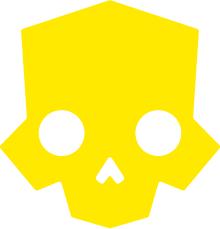

Good, but let’s wait and see if they keep this momentum going.